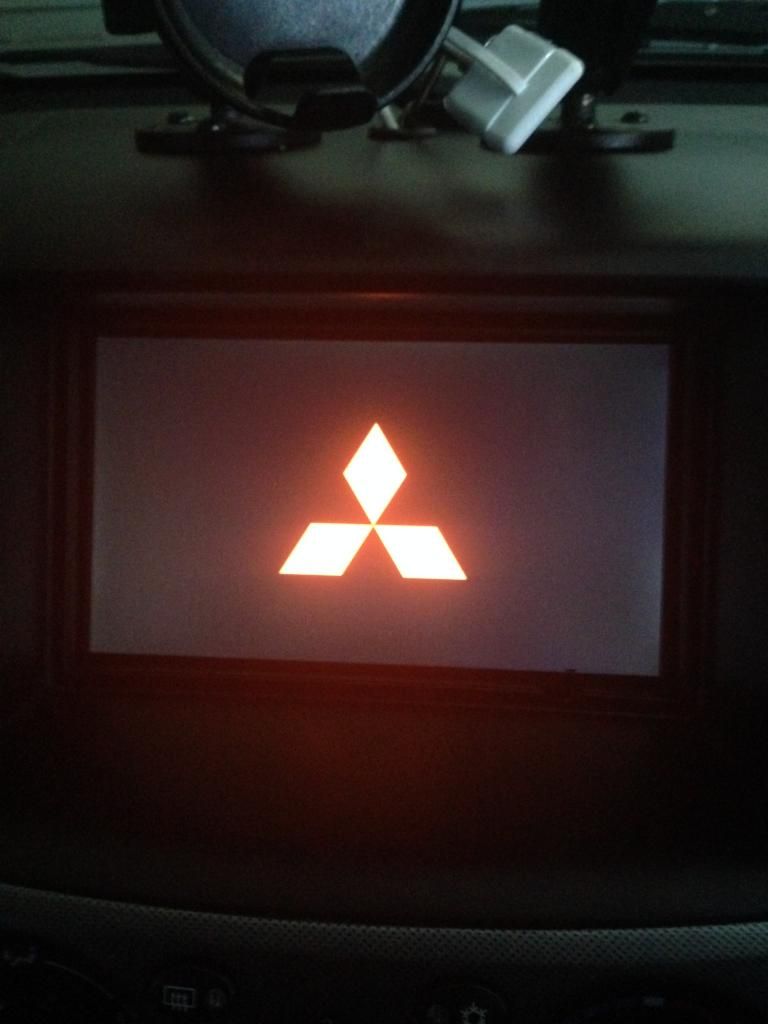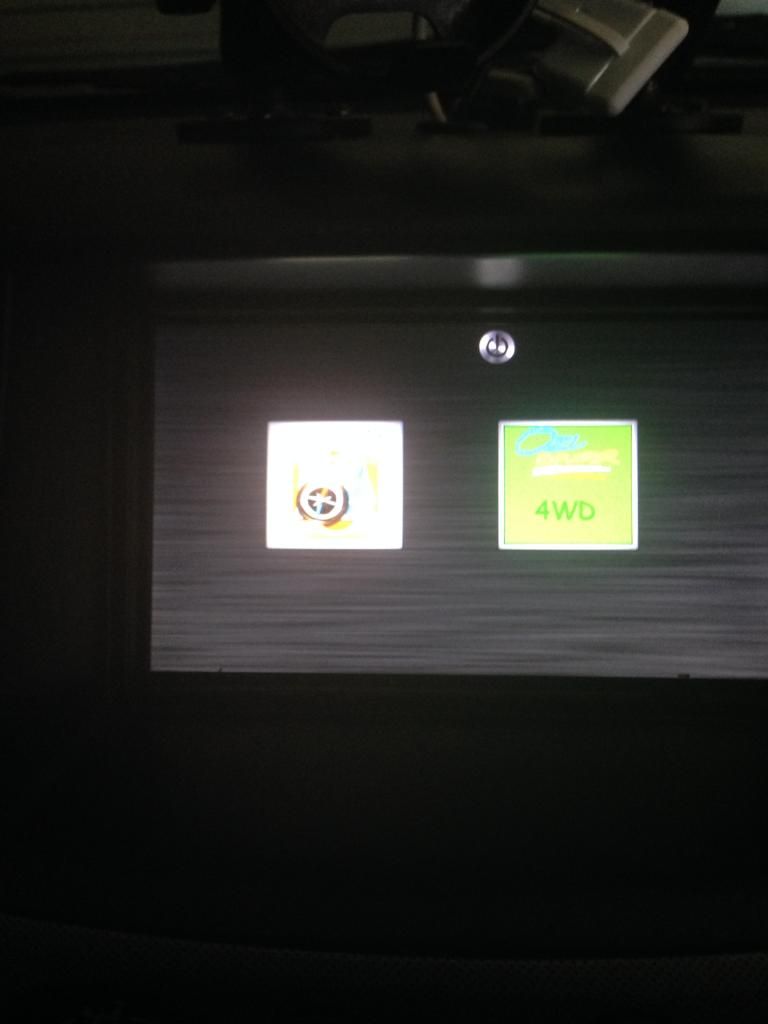Thought i would share my attempt at installing a car PC in my ML GLR-X
The Unit is a Brash Imports S100 CO94
* Has on and off road mapping
* Maintains car fuel usage etc functions
* DVD
* Digital TV
* Reverse camera
and much more
Other than soldering 3 wires its all plug and play with the std plugs
Before

Removal of old computer

Non of these wires connect to the new unit

Remove the side screws

Use them on the new unit

Remove stereo head

The add on is for Steering wheel controls

Computer screen bolted in... New cable supplied from head unit to screen

Reverse camera shielded and run to position - Red wire on camera goes to reverse light, Black to earth

Mic fitted

Wires ready to plug in - Remove that silver stop in the middle back ( 1 screw )

Finished

GPS receiver

Im very happy with the result and unit
Anthony