MN radio removal
8 posts
• Page 1 of 1
MN radio removal
Does anyone now how to remove the stereo on an mn glx?
- ronotron
- Posts: 16
- Joined: Mon Nov 16, 2009 8:36 pm
Re: MN radio removal
they look identical to previous models ... must be a thread somewhere on which bits need to be moved ?
maybe not quite the same but might be a start ? :
http://www2.pajeroclub.com.au/forum/sho ... hp?p=60530
maybe not quite the same but might be a start ? :
http://www2.pajeroclub.com.au/forum/sho ... hp?p=60530
---
MY10 MN GLX-R 2.5 DiD Auto gunmetal grey
MY10 MN GLX-R 2.5 DiD Auto gunmetal grey
-

tryhard - Posts: 220
- Joined: Thu Aug 28, 2008 6:37 pm
- Location: Brisvegas
Re: MN radio removal
A little tricky, see my iPod install photos. Search or view my posts.
He who dies with the most toys, wins
It's not the size of the dog in the fight that matters...
It's not the size of the dog in the fight that matters...
-

Jitsukablue - Posts: 1211
- Joined: Fri Jan 18, 2008 3:00 pm
- Location: Vic Park, WA
Re: MN radio removal
thanks jitsuka but the mn's have a different radio, its a double din unit above the a/c controls
- ronotron
- Posts: 16
- Joined: Mon Nov 16, 2009 8:36 pm
Re: MN radio removal
Soooo...... 



Does anyone know how to remove the double din radio from an mn glx?
Does anyone know how to remove the double din radio from an mn glx?
- ronotron
- Posts: 16
- Joined: Mon Nov 16, 2009 8:36 pm
Re: MN radio removal
are you talking about the mmcs? If so it's actually surprisingly easy.
My first tip is to head to your local Jaycar electronics and pick up a set of car panel removing tools:
http://www.jaycar.com.au/productView.asp?ID=TH2338&keywords=tool&form=KEYWORD
If the link doesn't work they're part number TH2338. They're basically a set of levers made of some sort of plastic or nylon so you don't scratch your trim when you're prying stuff off. I battled for ages trying to pull the trim off but now that I have these little tools it's very simple.
Anyway, back to the story. To access the MMCS you need to remove the shroud that goes over the top of it. It is secured by trim clips across the back near the windscreen and the front underneath the mmcs. The way I do it is to attack from the side first. You need to pry the edge inwards (toward the head unit) so that it lets go of its grip along the edge. I do this on both sides and wedge something in there to keep it loose (an old credit card or similar does the job). Then you need to grip the whole unit and pull it forwards from the top section so that the trim clips across the back disengage. There's a bit of flex in it so you can sort of make it arch until it pops out at the back.
Once the back and sides are free I found that to get it loose from the mmcs I had to rotate/tilt the now loose panel forwards so that it sort of tips over the top of the screen. There are a couple of metal clips across the front that won't let you pull it straight out which is why I found it best to rotate. I actually unscrewed two of the clips when I reinstalled it to make it easier to remove in future. Anyway this is the bit where you're most likely to break the thing so be a bit steady about it as you go. It mights be possible to rotate the clips out of the way with a thin lever stuck in the front but I didn't have to do that.
Once the shroud is off it's all simple. There are about 8 screws from memory, two in front either side and two either side up the top. After that it will slide/lift out save for the cables at the back. I stuck a bath mat over the AC controls and under the head unit to stop it scratching the trim on the way out. Each of the plugs in the back (apart from the aerial) has a little clip of sorts that you have to release to pull the plugs out. Unless you find them you won't get the plugs out so take your time. I found it easier to do if you release the small rubber tabs that are holding the wiring harness to the metal bracket at the back so that you have a little more freeplay to work with.
Hope that helps.
My first tip is to head to your local Jaycar electronics and pick up a set of car panel removing tools:
http://www.jaycar.com.au/productView.asp?ID=TH2338&keywords=tool&form=KEYWORD
If the link doesn't work they're part number TH2338. They're basically a set of levers made of some sort of plastic or nylon so you don't scratch your trim when you're prying stuff off. I battled for ages trying to pull the trim off but now that I have these little tools it's very simple.
Anyway, back to the story. To access the MMCS you need to remove the shroud that goes over the top of it. It is secured by trim clips across the back near the windscreen and the front underneath the mmcs. The way I do it is to attack from the side first. You need to pry the edge inwards (toward the head unit) so that it lets go of its grip along the edge. I do this on both sides and wedge something in there to keep it loose (an old credit card or similar does the job). Then you need to grip the whole unit and pull it forwards from the top section so that the trim clips across the back disengage. There's a bit of flex in it so you can sort of make it arch until it pops out at the back.
Once the back and sides are free I found that to get it loose from the mmcs I had to rotate/tilt the now loose panel forwards so that it sort of tips over the top of the screen. There are a couple of metal clips across the front that won't let you pull it straight out which is why I found it best to rotate. I actually unscrewed two of the clips when I reinstalled it to make it easier to remove in future. Anyway this is the bit where you're most likely to break the thing so be a bit steady about it as you go. It mights be possible to rotate the clips out of the way with a thin lever stuck in the front but I didn't have to do that.
Once the shroud is off it's all simple. There are about 8 screws from memory, two in front either side and two either side up the top. After that it will slide/lift out save for the cables at the back. I stuck a bath mat over the AC controls and under the head unit to stop it scratching the trim on the way out. Each of the plugs in the back (apart from the aerial) has a little clip of sorts that you have to release to pull the plugs out. Unless you find them you won't get the plugs out so take your time. I found it easier to do if you release the small rubber tabs that are holding the wiring harness to the metal bracket at the back so that you have a little more freeplay to work with.
Hope that helps.
-
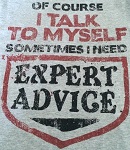
Cowboy Dave - Moderator
- Posts: 18098
- Joined: Tue Dec 29, 2009 9:46 am
- Location: Sydney
Re: MN radio removal
When I took the shroud of my ML to mount my UHF I attached about 4 pieces of masking tape across the upper shroud in a fan shape so that most of the upper side of the shroud was covered, and all the 4 pieces came together in a sort of tail behind the radio (din box) in my case. (The tail end points into the cabin side - in the direction of the shroud removal.) Then simply give the tail of the masking tape a good swift yank (towards you) and off came the shroud.
Once the shroud is off, the rest of the tear down is a piece of cake.
Once the shroud is off, the rest of the tear down is a piece of cake.
- MIGHTY ML 3.2 GLX DC
- Posts: 17
- Joined: Fri Oct 02, 2009 7:26 am
- Location: Adelaide
8 posts
• Page 1 of 1
Who is online
Users browsing this forum: No registered users and 5 guests

