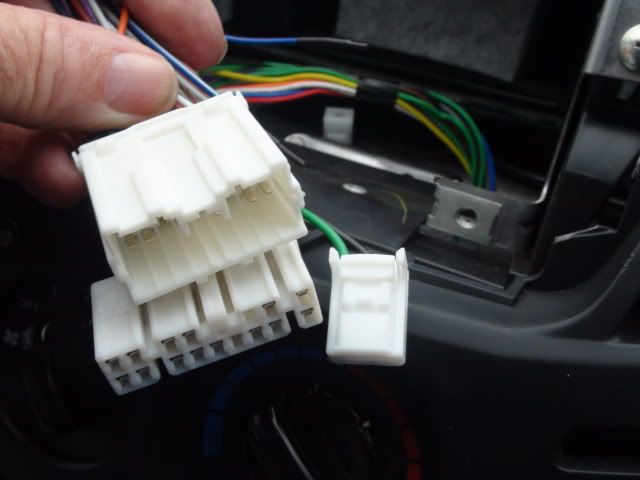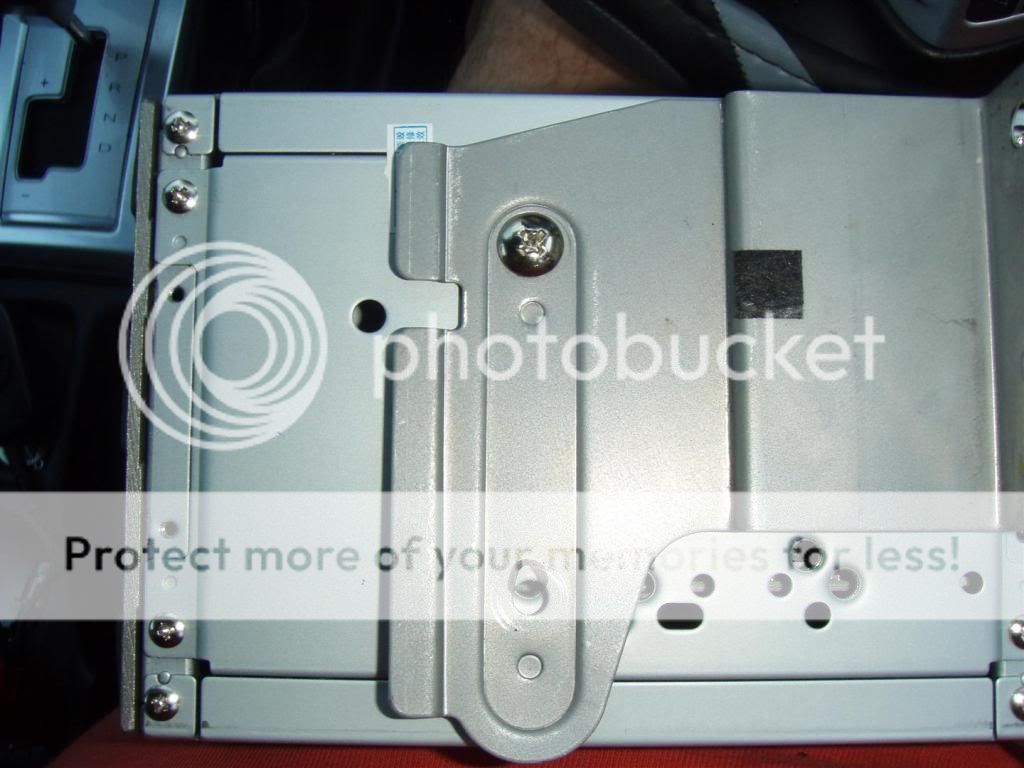RockoWallaby wrote:Heya folks
As promised, I'm posting up the install for my Digoptions Lifestyle Double DIN radio in my MN GLX-R.
Much of this install will also be relevant to other brands of Double DIN radio's.
However, the GLX and GLR models have different
hood and bracket systems, so much will be different for them.
Also, unsure how this compares to the ML GLX-R. If the brackets are similar, then it may be identical.
As I only have a MN GLX-R, I can't compare to anything else.
Anyways....
1. Hood and brackets.You will need to get some parts, to install the radio into. The GLX and GLR already have these bits (Lucky buggers).
The computer
hood will NOT fit...so, don't waste your time cutting it down
 HOOD
HOOD:
Part number: 8060A079XA
Part Name:
Hood-Console Meter
Cost: Around $76.00
[IMG]http://i830.photobucket.com/albums/zz222/rockowallaby/Triton/Double%20DIN%20Radio%20Install/P4010039.jpg[/IMG

PLATE AND BRACKET:
The bracket and front plate fit the MN GLX and GLR.
They do NOT fit straight on the GLX-R, for the above reasons.
However!! The front plastic plate bit is needed to fill the gap between the
hood and radio.
Unfortunately, there is NO GLX-R bracket kit available. It wasn't made to fit a Double DIN radio under the
hood, in its standard format.
This kit is your only factory option to fill the gap (apart from making something up yourself out of ABS sheet, or out of another plate for a different vehicle somehow), so if you want a nice pretty trim around your radio, you have to use it.
Plate and Bracket Part Number: MZ360313EX
Part Name: Audio 2-DIN fitting kit
Cost: Around $105.00


Put them together and you get....

2. Remove the original
Hood.
Grab it and pull it horizontally towards the rear of the car.
 3. Remove the Trip Computer:
3. Remove the Trip Computer:Ignore the silver bracket in the pic, from the front fascia kit. That was testing the location, and you can't use it anyway.
 4. Cut & trim tabs:
4. Cut & trim tabs:Using a sharp blade or hacksaw blade, remove the tabs that stop the new radio sliding in place.


Repeat on other side...
Then remove side tabs


 5. Cut, score and fold base plate:
5. Cut, score and fold base plate:Cut approx 3-4cm from back of base towards rear of vehicle (see pic).
Score across base from one side to another, not going right through material. You want it cut enough to fold down, BUT still strong enough to support the radio.
WATCH THE WIRES!! Don't cut any!


 6. Modify original computer brackets to fit new radio and install:
6. Modify original computer brackets to fit new radio and install:The brackets supplied with the front plate are useless for the GLX-R.
You can readily modify the original trip computer brackets to work perfectly, though.
Firstly, cut the right angle tab off the back of the original bracket with a grinder. You can see it cut off the bracket in this pic.

Then find the holes on the radio to use. The rear most holes are the ones.

Position the bracket with screws in the TOP holes only!! Tighten firm, but so the bracket can be adjusted under pressure.
You'll see the bottom holes don't line up. Mark them, and drill or file them out to an oval shape. Then reinstall brackets with all 4 screws in place.

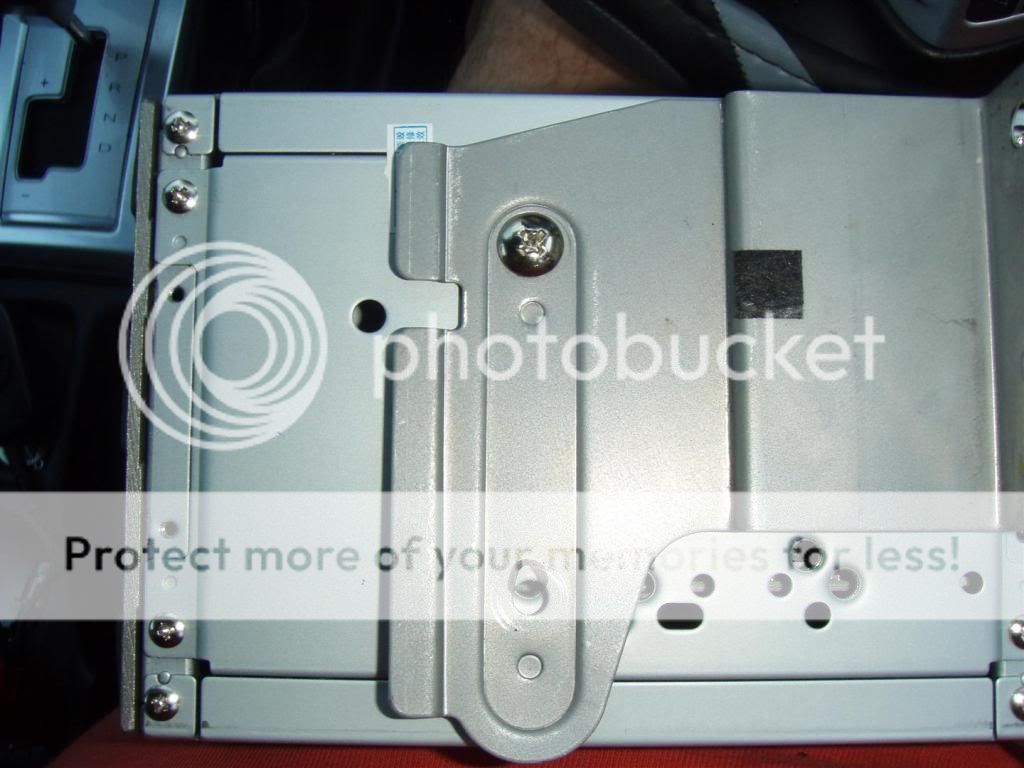
If you go as pictured with the oval holes, the unit should slide straight in!
If you want to check (which is pretty wise) put only the top 2 in, fit the unit roughly in place, fit the
hood, and check clearances with the fascia plate. mine just worked perfectly! Almost dropped from the shock.
HOWEVER, don't do what I did, and scratch your fascia! Put a small towel under the unit to protect the paint.
7. Remove old radio:You need either the proper radio removal tools, as pictured, or try some heavy wire.



Remove the original radio loom from the back of the radio. NOTE that the earth wire doesn't just pull out! It has a button clip, so press down and removes easily.

Welcome to Spaghetti central!
Feed the wires up to the new location, being careful to not bend the aerial wire too much (after removing it from it's holding clip if required)
Next, cut the end off the earth wire from the new radio loom, and put on a male spade bit, to plug into the earth wire above.

Because I'm fitting reverse cameras, I put on a double adapter bit on the earth wire, for the camera earth.

Now, as my reverse cameras are not the ones supplied with the kit, I made a special loom for my install. You'll need to follow the instructions with your cameras. Blue (back) wire to reverse lights, red to power, etc.
8 Install unit:Add the new cable to the old loom, attach the earth and all the rest of the cables, aerials, usb, iPod, etc, and CAREFULLY slide the unit into place, taking care not to scratch the fascia beneath (remember the towel!!!) as well as not crush or compress the wires behind. Theres a small space above the radio housing, thats perfect for the GPS antenna, so use some double sided tape and secure it there.

Install the screws holding the brackets in place, and TEST it!! Now's the time to see everything works...not once the
hood's on!
9. Install hood.Push on, and clip into place, making sure the back clips (at front of vehicle) are properly in their slots
10. Trim fascia plate:You need to cut around the fascia plate at the line indicated by the green arrows (and NOT the red pen tip). CHECK IT'S THE SAME LINE FOR YOUR INSTALL!! You may need another line to use, depending where the radio sits, although mine worked here...

Install plate around radio.
12. Install GPS SD card:It don't work without it
 13. Sit back and gloat what a friggin' awesome radio you have in your Triton!
13. Sit back and gloat what a friggin' awesome radio you have in your Triton! 


Even space now for a Single DIN UHF Radio!

Hopefully, this info will help people get started on their radio install, and make for what is really an incredibly fast job, all things considered.
It's a bloody awesome unit. For the price, you'd be hard pressed buying better, and the service so far from Matt at Digoptions has been excellent. Radio's clear, iPod works fine (but ONLY on newer iPods, incl Nano Gen 3 or newer), Nav is excellent (although the voices sometimes get a bit patched together), DVD is excellent, and everything else seems to work great. Look, a $2000 unit might be a little more...polished...but I bet it'd be hard to beat this unit for the money.
Few things could be improved. Daylight visibility (which is as much a function of the high position in the Triton as anything else, although still hard to see in the Landcruiser),iPod connectivity (ie. better interface would be nice), the prettiness of the menu's, bit vague at times on the touch sensitive screen, etc. These are trivial, and even the expensive units suffer from this sort of thing. Nothing I can't live with. You could try fitting it further back in the housing, but I prefer it closer to see. We're going to try a matt finish screen protector, from eBay, for an iPad, cut it down, and see how it goes at stopping the glare.
Still have things to check out, including OziExplorer, etc. But I'd recommend this unit to anyone. Housemate and I both bought it, and we're both stoked. Best $500 I've spent on the Triton so far. Admittedly, the extra bits have made it approach $800 installed, but still WAY cheaper than most other options there, which will cost at least $1500-$2000.
Now to install the last one in my old man's Navara

Cheers
Scotty