TrippsTriton wrote:Hi Smeg
reading through the post just a few ??'s
Do you have to turn the dell computer on or come on auto when turn key and drive ?
So do you use the standard cd player anymore or it justs sit there?
Cheers trippstriton
HI guys found this thread and thought I'd post a couple of pics of my laptop Car PC install in the dash of my Hilux. There is heaps more on my buildup on the NewHilux forum here http://www.newhilux.net/phpbb/viewtopic ... 06&start=0
And I have a more detailed buildup over at http://www.mp3car.com under the user name rodweb.
Anyway a bit about my setup first before I get to the start up and shut down controller stuff for laptops.
This is a Xenarc 706TSA monitor I have heavilly modded so I can get to the controls which were on the bottom of the case

Seen here after surgery with an extended ribbon cable for the buttons off eBay


And a few mods to the case to mount it

DVD Player

Screen dump of RoadRunner Front end

I have got Ozi embedded in RoadRunner and worked in with a guy called Bugger in WA to solve the problems with embedding OZI with some clever custom programming
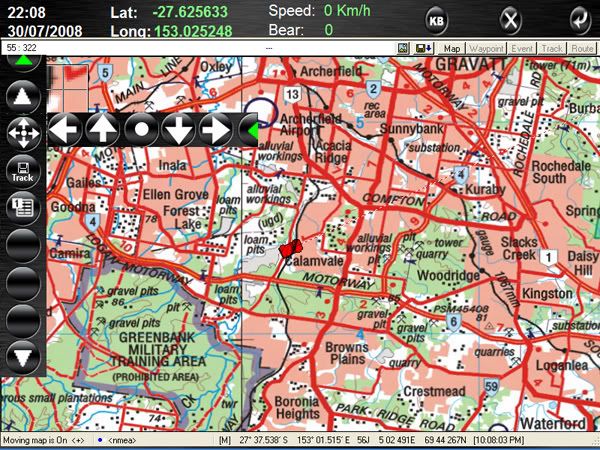
and with the menu up out of the way
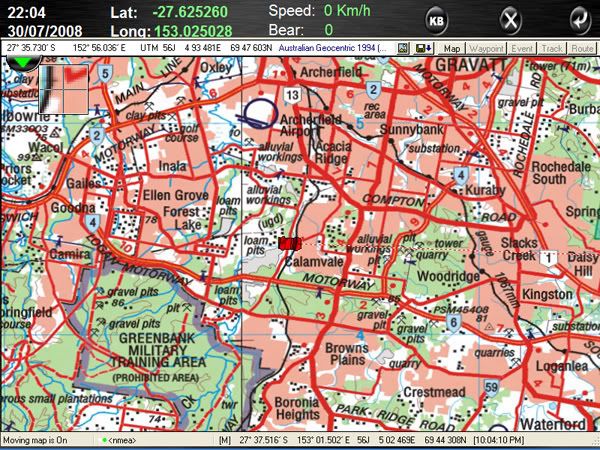
However, I found it is still flakey so I tend to run it outside the Car PC
GPS receiver under the plastic windscreen colwing outside the car

Mini keyboard I use occasionally

Not to mention Bluetooth, Wireless Network , OBDII interface (for scangauge features) and reversing camera, JL Amp and JL Splits, Silabs USB FM radio.
Behind the back seat


From Top Left down
Opus dedicated Car PC 150 W power supply (silver)
Laptop power brick (since removed as I am running the Opus at 19 volts to lappy and monitor (which is good to 24 volts)
Xenarc remote input box (black with yellow sticker)
My offroad USB enclosure including 7 port hub, SILAB USB radio, HDD and radio antenna input
JL 2 channel amp (with JL splits in the front doors)
HP Pentium M laptop strapped in an ally cradle I made.
Anyway, lets get to the laptop power on and off. I googled the lappy and found the service manual and stripped it down. I soldered a couple of wires to the power switch and ran them over to the never used modem connector. So I simply plug in a phone line connector which runs up to an external button beside the clock. Pressing this button is exactly the sameas pressing it on the laptop.

The other gadget I added was an on/off/on switch under the glove box which lets me to decide how the Opus Power supply wakes up as follows:
1. On with engine
2. Never On
3. Always on

By default the Opus is configured to control a proper PC not a laptop. On request, after their support people actually phoned me from the US, they sent me upgraded firmware to control a laptop which I was able to flash into the power supply and I spliced in the control wires from the Opus parallel with the switch. I think I have the polarity of the Opus solid state switch wires wrong because it does not work (and I have never bothered to fix it), so I press the button to turn it on as I get in the car and turn it off via the on screen buttons when I get out of the car. I find I prefer it this way. If I stop for fuel or something short, I leave it on and the PC runs off the Lappy batteries but the Opus powers down the screen until I get back in again. On a long trip, I set the PC to stay on all the time with the on-off-on switch and leave it run. If I stop for lunch, I just turn the Screen off then so as not to attract attention.

